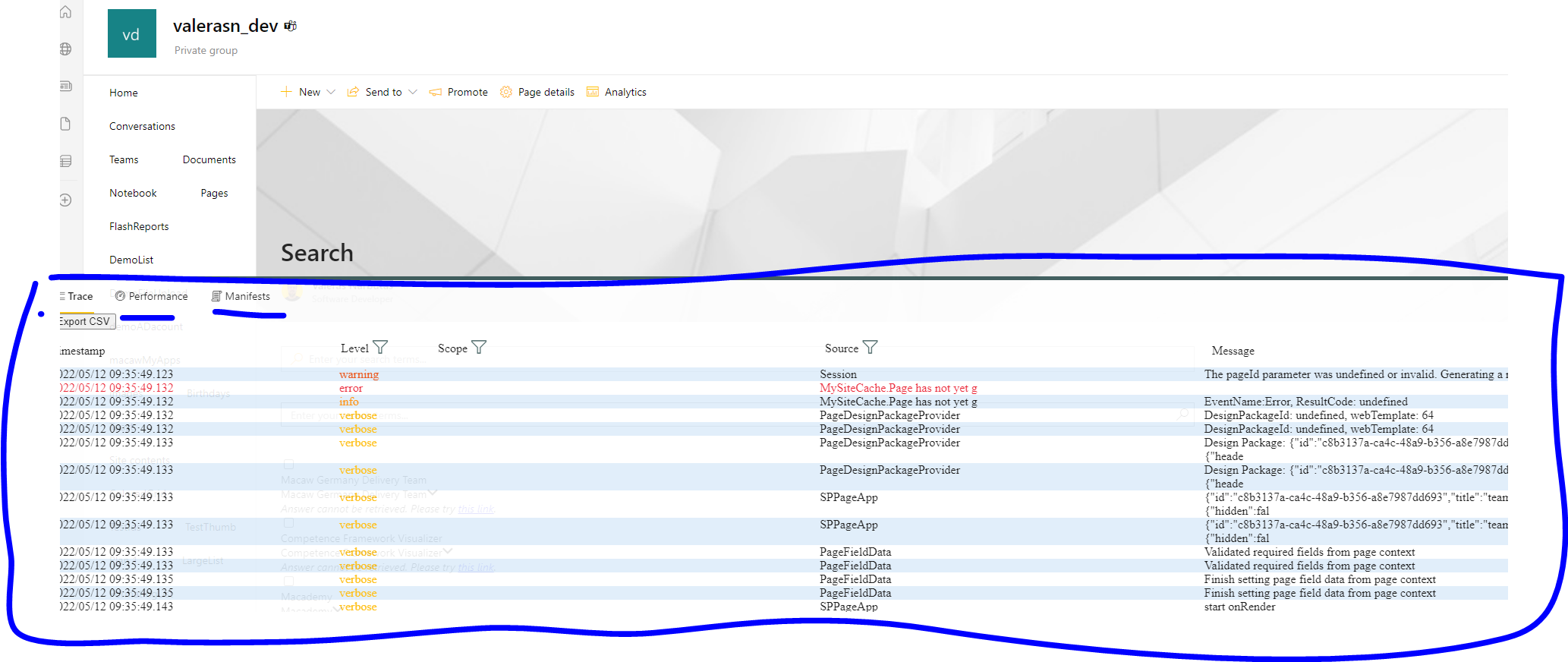TIP: Did you know you can access SharePoint debug console by using Ctrl+f12 ?
- you can use it to check errors, warnings, verbose logging
- Check performance
- Check SharePoint entities manifests
- Even check if PnP extensibility libraries loaded
This option works only on Modern Sharepoint Pages