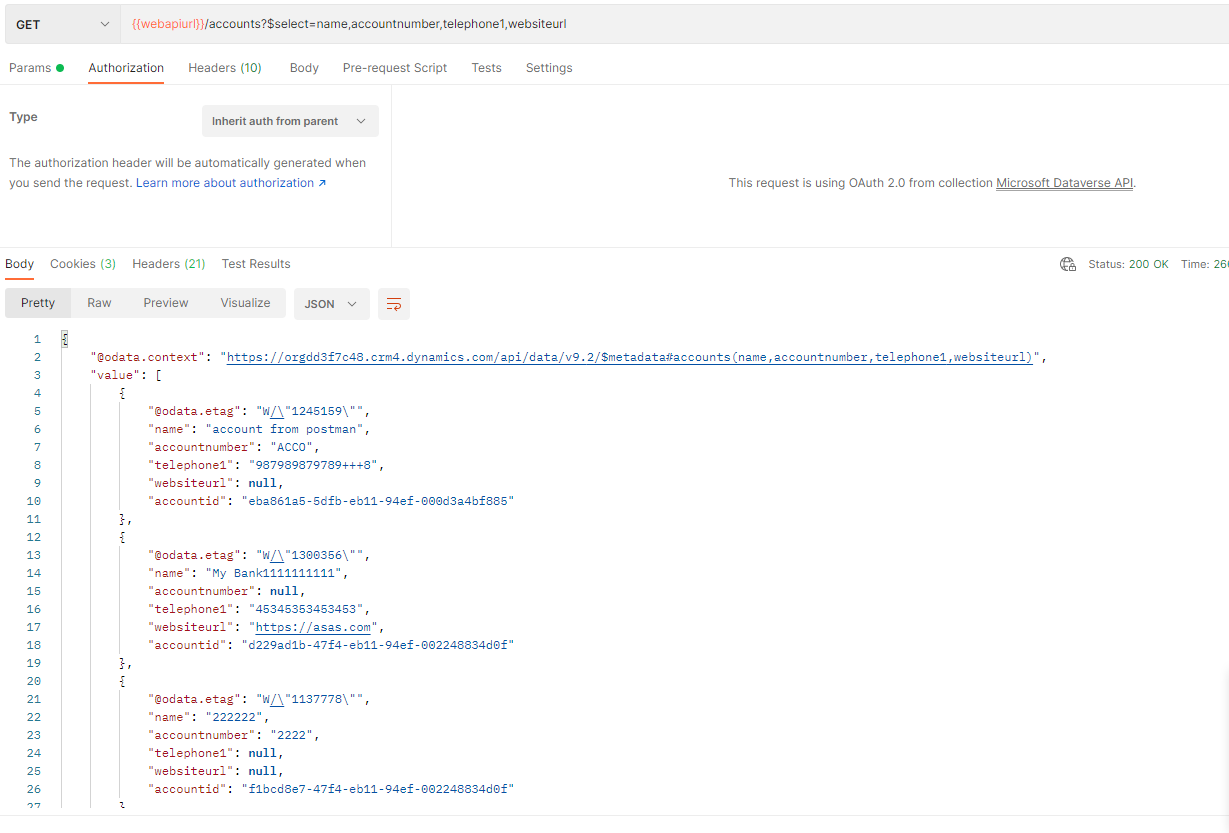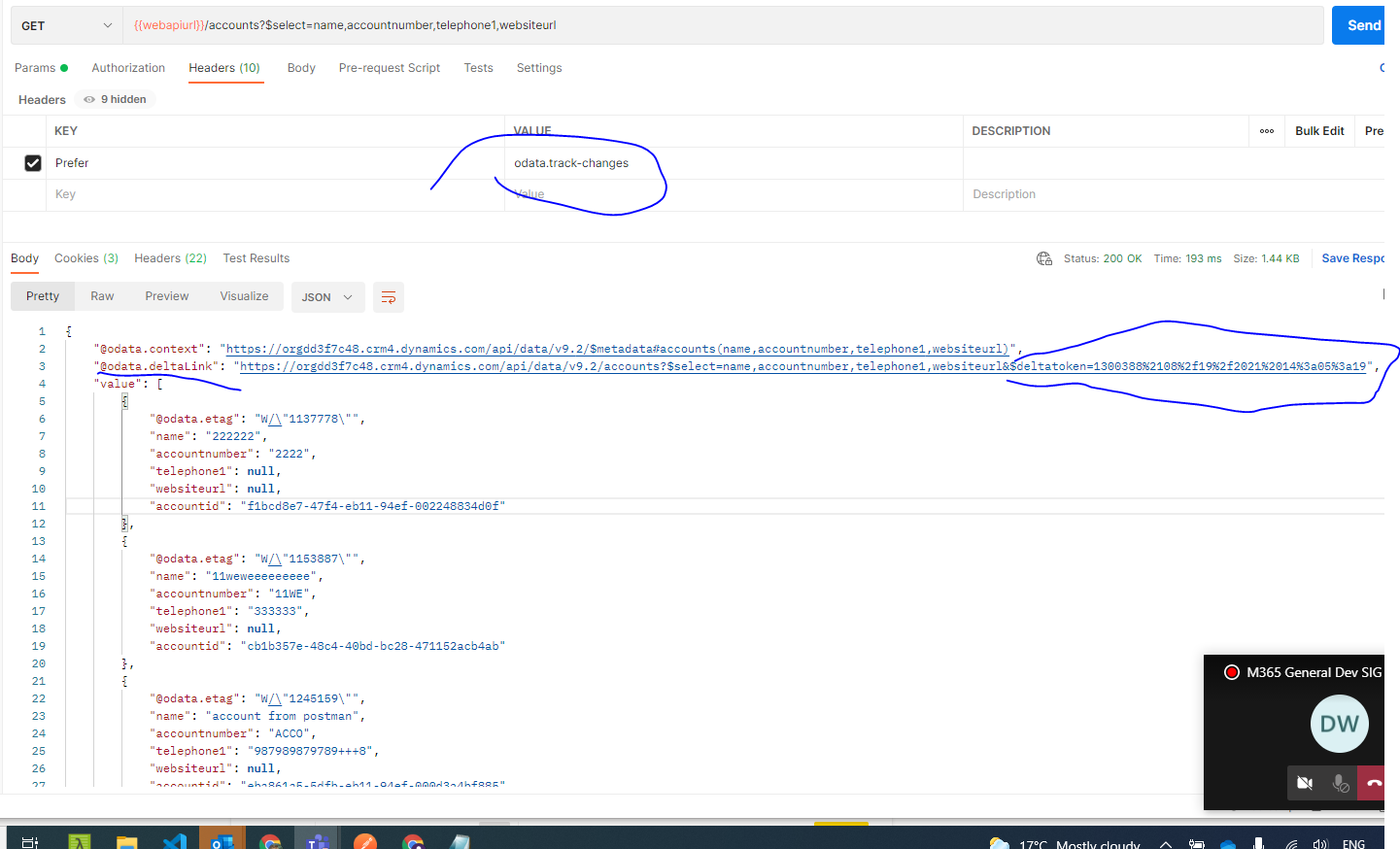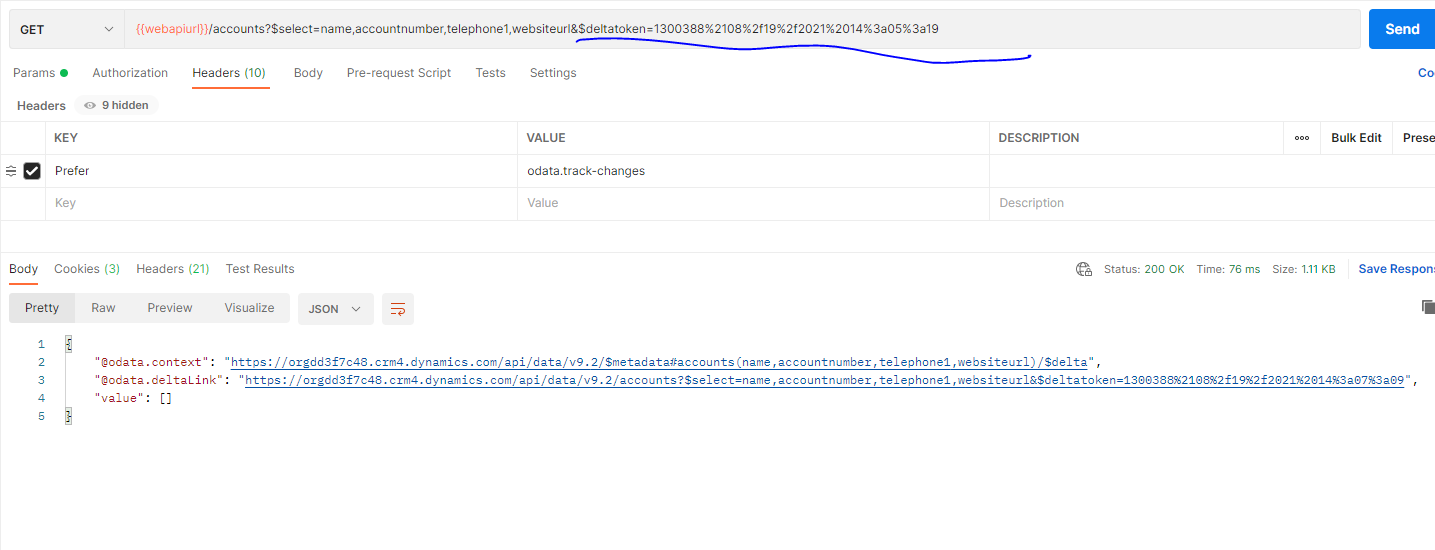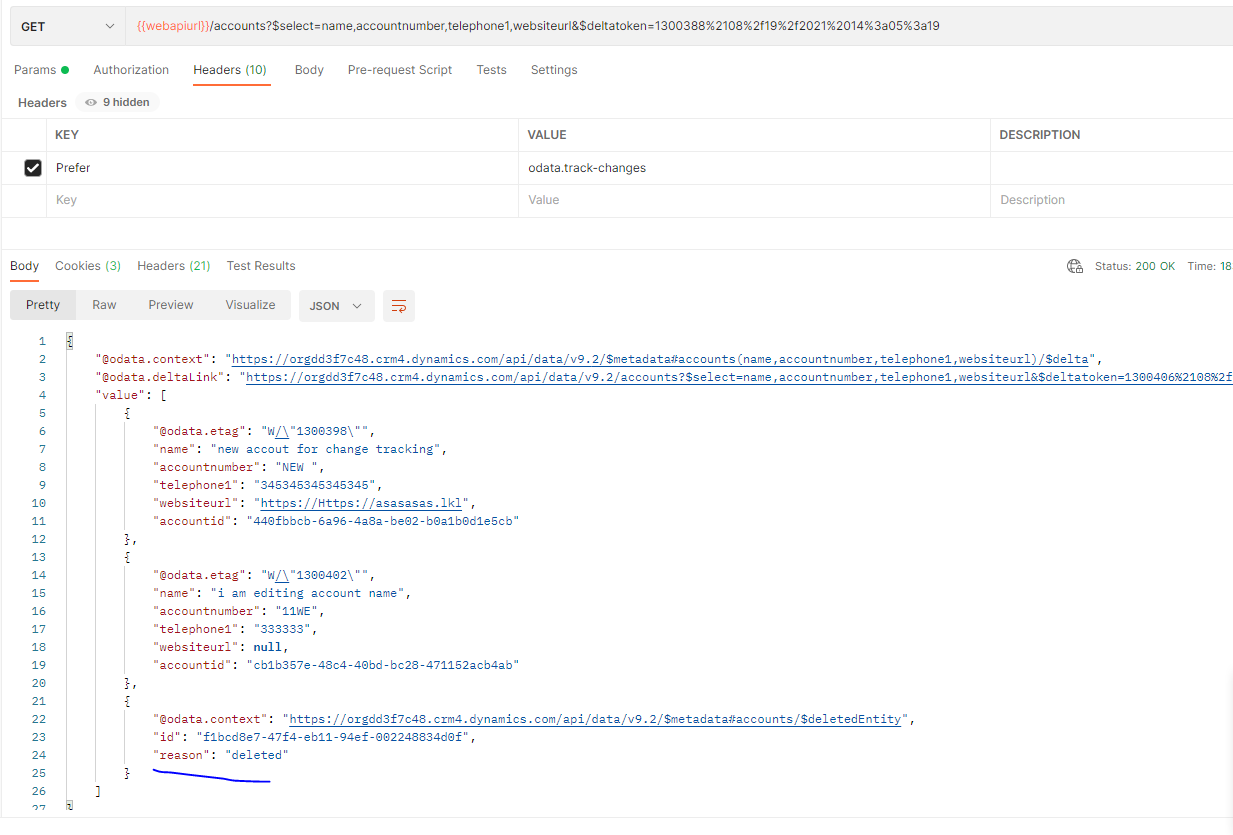My first blog post in M365 and power platform PNP community blog
TipOfTheDay - Easy Track changes in dataverse table via dataverse API
TIP: Did you know you can easily track changes in dataverse table via data verse API
I am using postman:
- first if you just use get call like this:
1
/accounts?$select=name,accountnumber,telephone1,websiteurl
- Now add new header: “Prefer odata.track-changes” and run it again you would get additional info: deltalink with delta token in it
Were are no changes that happen last time we did request to accounts table. If I do changes like: new, edit, and delete in accounts i will get this: