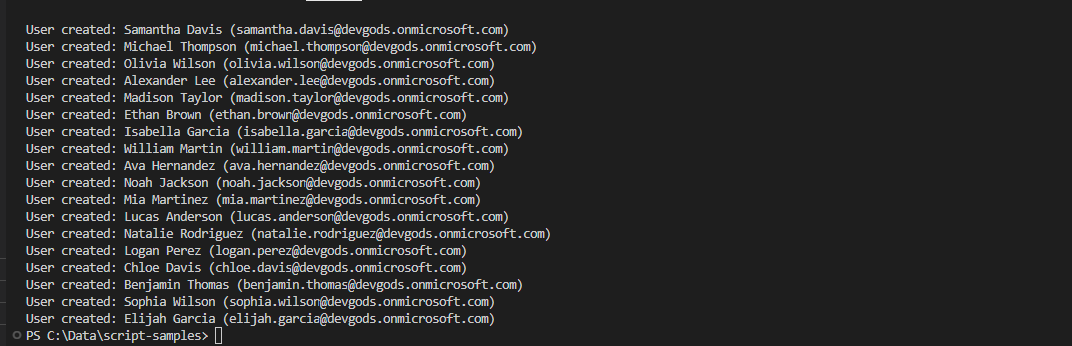Summary
This script will create test users with Microsoft Graph API and Chat GPT. Users can be created from a list of users or from a list of users generated by OpenAI API.
Pre-requisites
Microsoft.Graph.SitesPowerShell module- An Open AI API key which can be done by creating an account for using Open AI API
- Once the key is obatined, set the value of
$openai_api_keyin the script with that key
- Once the key is obatined, set the value of
1
2
3
4
5
6
7
8
9
10
11
12
13
14
15
16
17
18
19
20
21
22
23
24
25
26
27
28
29
30
31
32
33
34
35
36
37
38
39
40
41
42
43
44
45
46
47
48
49
50
51
52
53
54
55
56
57
58
59
60
61
62
63
64
65
66
67
68
69
70
71
72
73
74
75
76
77
78
79
80
81
82
# Check if Microsoft.Graph module is already installed, if not install it
if (-not(Get-Module Microsoft.Graph)) {
Install-Module -Name Microsoft.Graph
}
# Connect to Microsoft Graph API with admin credentials
Connect-MgGraph -Scopes "User.ReadWrite.All"
# Configure variables
$domain = "mydomain.onmicrosoft.com" # change to your domain
$askOpenAI = $true # change to $false if you want to use the list of users above
$numUsers = 20 # change to integer value
$openai_api_key = "sk-xxxxxxxxxxxxxxxxxxxxxxxxxxxxxxxxxxxxxxxxxxxxxxxx";
# Get list of users from OpenAI API or use the list of users above
if ($askOpenAI -eq $true) {
$numUsers = 20 # change to integer value
$users = Get-ListOfUsers -numUsers $numUsers -openai_api_key $openai_api_key
}else {
# List of users to create
$users = @(
"Alice Smith",
"Bob Johnson",
"Charlie Brown"
)
# Number of users to create, change value to any number you want, just not exceeding the number of users in the list
$numUsers = $users.Count # change to integer value
}
# list of users to create in the format of "FirstName LastName" using $numUsers
$users = $users | Select-Object -First $numUsers
# Loop through the list of users and create their accounts
foreach ($user in $users) {
$name = $user.Split(" ")
$givenName = $name[0].Trim()
$surname = $name[1].Trim()
$displayName = $user.Trim()
$userPrincipalName = $name[0].ToLower() + "." + $name[1].ToLower() + "@" + $domain
$mailNickName = $givenName.Substring(0,3).ToLower() + $surname.Substring(0,3).ToLower() + (Get-Random -Minimum 100 -Maximum 999).ToString()
$PasswordProfile = @{
Password = 'MyPassword123!'
}
$user = New-MgUser -AccountEnabled `
-DisplayName $displayName `
-MailNickName $mailNickName `
-givenName $givenName `
-surname $surname `
-userPrincipalName $userPrincipalName `
-PasswordProfile $PasswordProfile
Write-Host "User created: $($user.DisplayName) ($($user.UserPrincipalName))"
}
# function to get user names from a list of users in format "FirstName LastName"
function Get-ListOfUsers {
param(
[Parameter(Mandatory = $true)]
[string]$numUsers
[Parameter(Mandatory = $true)]
[string]$openai_api_key
)
# $openai_api_key = "sk-xxxxxxxxxxxxxxxxxxxxxxxxxxxxxxxxxxxxxxxxxxxxxxxx";
$openai_api_endpoint = "https://api.openai.com/v1/chat/completions";
$data = @{}
$data["model"] = "gpt-3.5-turbo";
$data["messages"] = @(@{});
$data["messages"][0]["role"] = "user";
$messageContent = "create list of test users in format 'FirstName LastName' separated by :. Number or records to create: $numUsers ";
$data["messages"][0]["content"] = $messageContent;
$headers = @{
"Content-Type" = "application/json"
"Authorization" = "Bearer " + $openai_api_key
}
Write-Host "Calling OpenAI API to get list of users.";
$response = Invoke-WebRequest -Method Post -Uri $openai_api_endpoint -Headers $headers -Body ($data | ConvertTo-Json);
if ($response -and $response.StatusCode -eq 200) {
$responseObject = $response.Content | ConvertFrom-Json
$result = $responseObject.choices[0].message.content.Split(",")
$result = $result.split(":")
} else {
$result = $null;
}
return $result;
}